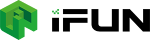In the high-stakes world of digital dentistry, precision is not a luxury; it is a necessity. A deviation of just 50 microns can mean the difference between a surgical guide that fits perfectly and one that is unusable chairside. While modern LCD and DLP printers are engineering marvels, they are not immune to issues.
For dental technicians and clinicians, a failed print is more than just wasted resin—it represents lost production time and delayed patient care. Whether you are struggling with models peeling off the plate or surgical guides that won’t seat, this Dental 3D printing guide is designed to help you diagnose the root cause.
Below, we break down the three most common Resin 3D printer failures—Delamination, Warping, and Inaccuracy—and provide actionable steps to fix them.
1. Delamination and Adhesion Failure
The Symptom: The print separates into distinct layers (resembling an onion), partially detaches from the supports, or fails to stick to the build plate entirely.
The Science: Delamination is essentially a “tug-of-war.” It occurs when the Peel Force (the suction created as the print pulls away from the FEP film) is stronger than the Curing Force (the chemical bond holding the layers together). Dental resins are often viscous, increasing this physical stress.
Common Causes & Solutions:
- Levelling Issues (The #1 Culprit): If your build plate is not perfectly parallel to the LCD screen, the initial layers will not adhere uniformly.The Fix: Re-level your build plate. Ensure the “Zero” position is set correctly, gripping the leveling paper with moderate, even resistance.
- Lift Speed is Too High: If the build plate pulls up too aggressively, the suction force can rip the fresh layers apart before they stabilize.The Fix: Lower your lift speed (mm/min) or retract speed in your slicer software. A slower peel allows air to gently fill the void, reducing stress on the model.
- Cold Resin and Viscosity: Temperature drastically affects chemical reaction rates. Cold resin becomes thick and flows poorly, leading to skipped layers and weak bonds.The Fix: Maintain an ambient temperature of 20°C – 25°C (68°F – 77°F). If your lab is cold, consider using a small heater or a printer with a heated chamber.
- Insufficient Bottom Exposure: If the print falls off the build plate completely, the base layer wasn’t “cooked” long enough.The Fix: Increase your Bottom Exposure Time by 10-20%. This ensures the first few layers anchor firmly to the metal plate.
2. Warping and Distortion
The Symptom: The dental arch is bent, the molar area pulls away from the build plate, or the horseshoe shape has narrowed effectively ruining the cross-arch fit.
The Science: Warping in dental models usually happens due to uneven shrinkage forces or the “Suction Cup Effect.” When a large surface area is printed flat, it creates a sealed vacuum chamber against the film, leading to massive distortion forces.
Common Causes & Solutions:
- The “Suction Cup” Effect: Printing a hollow object (like a full arch model) flat against the film creates a vacuum. As the plate lifts, the model bulges or warps.The Fix: Avoid printing full arches flat. Angle them at 30° to 45°. This orientation reduces the surface area per layer and dissipates peel forces.
- Lack of Drainage Holes: Even if angled, a hollow model without vent holes traps resin and air, creating pressure.The Fix: Always use your software to punch drainage holes (2-3mm) at the base of the model (closest to the build plate) to allow air to escape and break the vacuum.
- Uneven Cross-Sections: Large solid blocks of resin shrink more than thin walls. This differential shrinkage pulls the model out of shape.The Fix: Hollow your dental models (shelling) to a uniform wall thickness (e.g., 2-3mm) and use an internal infill structure to maintain dimensional stability.
3. Inaccuracy and Dimensional Errors
The Symptom: The surgical guide won’t seat, the crown die is too loose, or the implant analog won’t fit into the printed model.
The Science: Dimensional inaccuracy is often subtle. The print looks perfect to the naked eye, but it fails the clinical fit test. This is often a result of light bleeding or improper post-processing.
Common Causes & Solutions:
- Over-Curing (Light Bleeding): If the exposure time is too high, UV light scatters into the surrounding resin, curing material that should remain liquid. This makes holes (for analogs) smaller and positive features (like dies) larger.The Fix: Run an exposure calibration test (such as the XP2 Validation Matrix or Ameralabs Town) for every new bottle of resin to find the “sweet spot.”
- Material Shrinkage: All photopolymer resins shrink as they cure (typically 0.5% to 2%).The Fix: Check your material profile. Most dental slicing software (like Chitubox Dental or RayWare) allows you to input a Scaling Factor or shrinkage compensation percentage to offset this naturally occurring reduction.
- Post-Processing Errors: Accuracy can be lost after printing. Soaking models in Isopropyl Alcohol (IPA) for too long causes the resin to absorb liquid and swell.The Fix: Limit IPA washing to 5-10 minutes. Ensure uniform post-curing by using a turntable in your curing chamber to prevent one side from shrinking more than the other.
Summary: A Checklist for Dental 3D Printing Troubleshooting
Mastering this technology requires a balance of chemistry, physics, and strict workflow protocols. By systematically ruling out mechanical issues, slicing settings, and environmental factors, you can achieve the reliable sub-50-micron accuracy required for clinical success.
To prevent future Resin 3D printer failures, keep this quick checklist in mind:
- Environment: Is the room temperature above 20°C?
- Maintenance: Is the FEP film clear and the build plate leveled?
- Slicing: Are models angled at 45° with adequate supports and drainage holes?
- Materials: Are you using high-quality, ISO-certified dental resin?