In the rapidly evolving field of 3D printing, speed has become a crucial metric for efficiency and productivity. From industrial-scale production to desktop applications, the demand for faster printing has never ceased. This trend is driven not only by the market’s urgent need for rapid prototyping and mass production but also by continuous advancements in printer hardware, such as more powerful light sources and more precise motion systems. However, we often overlook a critical factor that plays a pivotal role in high-speed printing: resin fluidity, or resin viscosity.
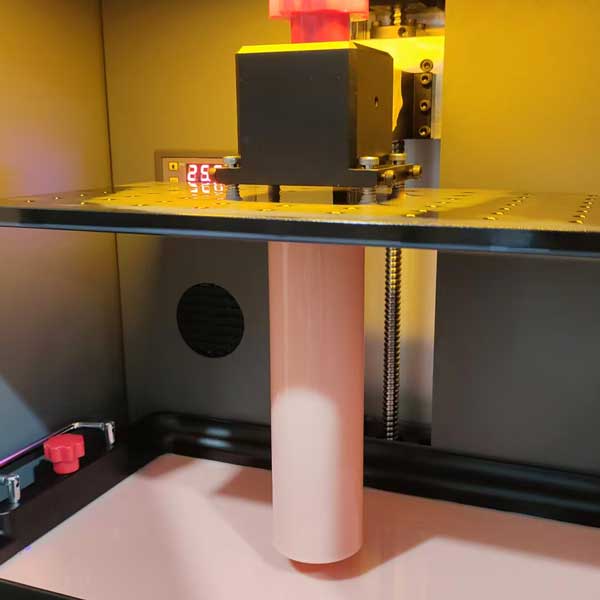
What is Resin Viscosity and How Is It Measured?
Simply put, resin viscosity refers to a liquid’s resistance to flow. It’s like a measure of a liquid’s “thickness.” In 3D printing, we typically use centipoise (cP) as the unit to express viscosity. Imagine honey versus water; honey has a much higher viscosity than water.
Several factors influence resin viscosity:
- Temperature: Most resins experience a decrease in viscosity as temperature rises, making them flow more easily. This is why sometimes preheating the resin is necessary before printing.
- Formulation: The chemical formulation of the resin is at the core of its inherent viscosity. Different combinations of monomers, oligomers, photoinitiators, and additives will result in vastly different viscosity characteristics.
- Aging: If resin is exposed to light or high temperatures for extended periods, it may undergo polymerization reactions, leading to increased viscosity or even solidification.
How Viscosity Affects High-Speed Layering
In resin 3D printing, the printing process occurs layer by layer. After each layer solidifies, the print platform lifts, allowing new liquid resin to flow into the space beneath the solidified layer, preparing for the next layer’s print. This process demands extremely high fluidity from the resin.
- Inter-layer Refill Speed: In high-speed printing, the Z-axis return speed of the print platform is very fast. If the resin viscosity is too high, it cannot replenish the gap between the solidified layer and the bottom film of the resin tank quickly and sufficiently. This can lead to the following problems:
- Bubbles: Insufficient resin refilling can easily cause bubbles to form beneath the solidified layer, affecting print quality.
- Delamination or Separation: Bubbles or insufficient resin refill can prevent layers from bonding completely, ultimately leading to structural defects and even print failure.
- “Stringing” Effect: High viscosity resin may produce stringing when separating, affecting the release effect.
- Resin Recirculation Speed: Ideal high-speed printing requires the resin to refill and level quickly within a very short time. Low viscosity resin can spread more rapidly, ensuring that each layer cures uniformly.
Printer Design vs. Resin Flow: LCD vs. DLP Differences
Different resin 3D printing technologies have varying tolerances for resin viscosity:
- LCD (Liquid Crystal Display) Printers: Since LCD printers typically have relatively lower light source intensity, curing times are longer, and thus, the Z-axis return speed is usually slower. This means LCD printers have higher tolerance for resin viscosity; even with slightly higher viscosity resins, there’s enough time for refilling.
- DLP (Digital Light Processing) Printers: DLP printers use high-energy projectors as light sources, capable of curing an entire layer in a very short time, enabling faster print speeds. To fully leverage DLP’s speed advantage, the Z-axis return speed of the print platform will also be very fast. In this case, the necessity of low-viscosity resin becomes particularly prominent. Low-viscosity resin can refill quickly, ensuring seamless layer-to-layer bonding in high-speed DLP printing, preventing bubbles and delamination issues.
| Parameter | DLP Printing | LCD Printing |
|---|---|---|
| Light Intensity | 20–30 mW/cm² (Projector + Digital Micromirror Device) | 5–10 mW/cm² (UV LED + LCD screen) |
| Print Speed | Fast (Layer exposure < 2 seconds) | Slower (Layer exposure 3–5 seconds) |
| Viscosity Tolerance | Requires low viscosity (<300 cP) | Tolerates higher viscosity (<1000 cP) |
| Defect Risk | High viscosity → 50% increase in edge distortion | Inconsistent viscosity → uneven LED transmission → surface mottling |
Tips for Resin Selection and Optimization
To achieve the best results in high-speed printing, selecting and optimizing your resin is crucial:
- Choose the Right Resin:
- Prioritize Low-Viscosity Resins: If your printer supports high-speed printing, try to choose resins explicitly labeled “low viscosity” or “designed for high-speed printing” by the manufacturer.
- Check Resin Parameters: When purchasing resin, review its technical data sheet to understand its viscosity range.
- Consider Application Scenario: Besides speed, also consider whether the resin’s mechanical properties meet your application needs.
- Preheating and Stirring:
- Preheating: In cold environments, resin viscosity increases. Before printing, properly preheating the resin in warm water (not exceeding 50°C) helps reduce viscosity and improve fluidity.
- Stirring: Thoroughly stirring the resin before printing can eliminate sedimentation and ensure uniform resin components, which is beneficial for stable printing.
- Cautious Use of Third-Party Flow Additives:
- Not Recommended to Arbitrarily Add Solvent-Based Additives: While some solvents can theoretically reduce resin viscosity, arbitrarily adding them may alter the resin’s chemical formula, affecting curing performance, mechanical properties, and even print success rates. For example, adding too much solvent can lead to incomplete curing and brittle prints.
- Choose Professional Formulations: If you need to use flow additives, choose dedicated additives certified by the manufacturer or recommended by professional formulators, and strictly follow the instructions.
Case Study/Test Comparison: High Viscosity Resin vs. Low Viscosity Resin Printing
Let’s assume we use a DLP high-speed 3D printer and print the same complex model using both a high-viscosity resin and a low-viscosity resin.
- High-Viscosity Resin:
- Print Time: Due to slow resin refilling, the printer may need to wait longer before exposing the next layer, leading to an extended overall print time.
- Surface Quality: Tiny bubbles may appear beneath the cured layer, resulting in uneven textures or small pores on the model surface. In complex features (like sharp corners, thin walls), delamination or loss of detail might occur.
- Low-Viscosity Resin:
- Print Time: The resin refills quickly, allowing the printer to maintain high-speed operation, significantly reducing print time.
- Surface Quality: The model surface is smooth and uniform, with no noticeable bubbles or blemishes. Complex details are also perfectly rendered, and layer adhesion is tight.
From this comparison, it’s clear that in high-speed printing scenarios, selecting and optimizing resin viscosity is a crucial step to improve both printing efficiency and quality.

